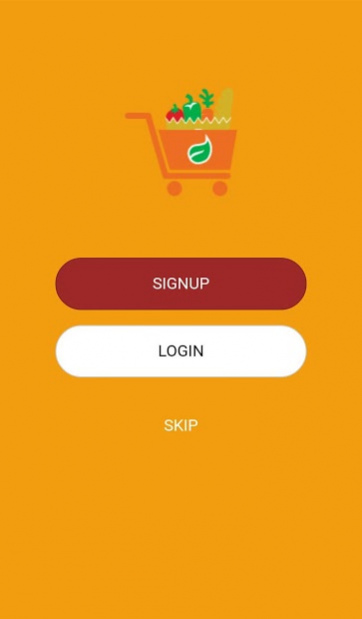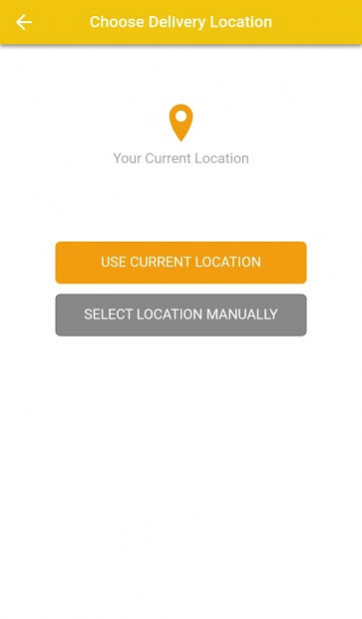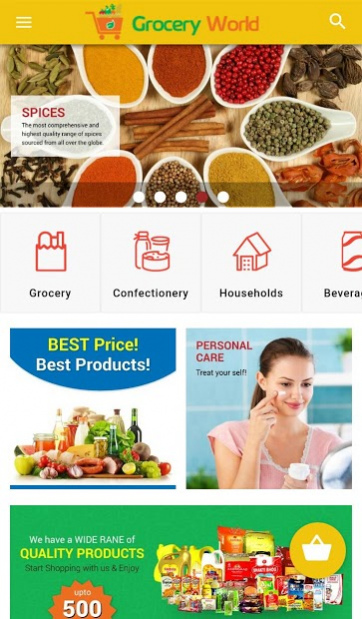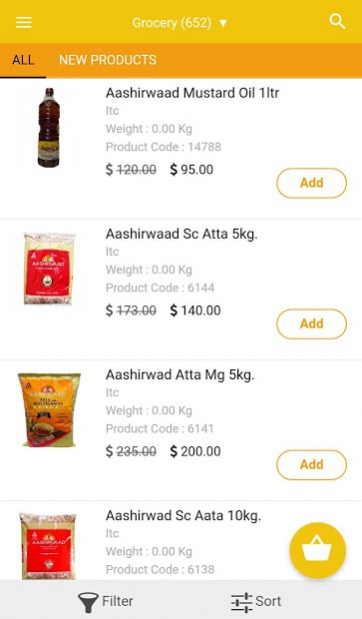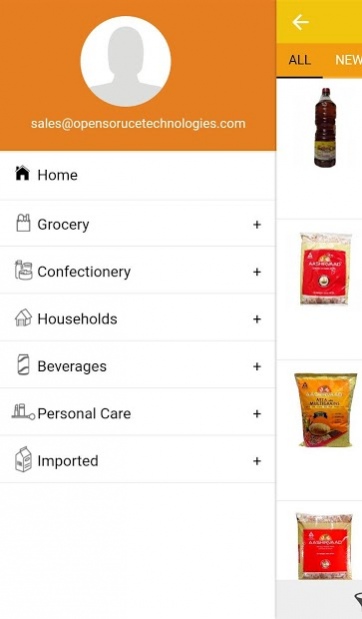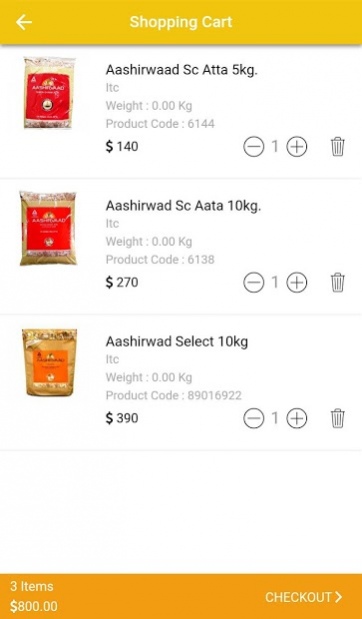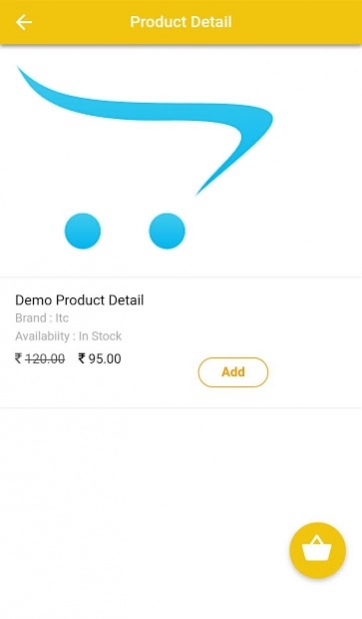Grocery World 1.0.1
Free Version
Publisher Description
A Complete Ecommerce template pack for IONIC framework.
Grocery World is an original IONIC framework theme developed based on SASS that includes the following screens:
1) User Interaction Screens with Signup and Login.
2) User Location screen with current and manual location functionality .
3) Dashboard screen.
4) Interactive Side menu with multi level accordion categories.
5) Product List with Filter and Sorting.
6) Product Search.
7) Shopping Cart Update.
8) Cart Checkout with Billing Shipping.
9) Cart Delivery Options.
9) Place order screen with Coupon and Payment Options.
10) Order Success Screen.
Template Features:
1) It is a SASS based template .
2) Used Material Design.
3) Css Animations.
4) Sliding Banners.
5) Side menu with all categories in accordion view and user account.
6) Each section is separated in different controller and services for easy reusability.
7) All datas are fetched from different dummy JSON objects . You just need to replace the demo data with your data.
8) Fully fledged Ecommerce Functionality.
9) Product listing with flip add to cart icon.
10)Immediate Quantity change on add to cart.
11) Product filtration with multiple basis like Brand, Price, Discounts , etc.
12) Product Sorting with title and price.
13) Cart link with floating icon on every screen showing the total no of items.
14) Cart update with items add remove.
15) Checkout Address Selector with add more billing and shipping address.
16) Delivery option selector with Shipping methods, Date and Time.
17) Coupon redeem interface on place order screen .
18) Multiple payment method selector on place order screen.
About Grocery World
Grocery World is a free app for Android published in the Personal Interest list of apps, part of Home & Hobby.
The company that develops Grocery World is OpenSource Technologies Inc.. The latest version released by its developer is 1.0.1.
To install Grocery World on your Android device, just click the green Continue To App button above to start the installation process. The app is listed on our website since 2018-08-07 and was downloaded 31 times. We have already checked if the download link is safe, however for your own protection we recommend that you scan the downloaded app with your antivirus. Your antivirus may detect the Grocery World as malware as malware if the download link to com.opensourcetechnologies.groceryworld is broken.
How to install Grocery World on your Android device:
- Click on the Continue To App button on our website. This will redirect you to Google Play.
- Once the Grocery World is shown in the Google Play listing of your Android device, you can start its download and installation. Tap on the Install button located below the search bar and to the right of the app icon.
- A pop-up window with the permissions required by Grocery World will be shown. Click on Accept to continue the process.
- Grocery World will be downloaded onto your device, displaying a progress. Once the download completes, the installation will start and you'll get a notification after the installation is finished.